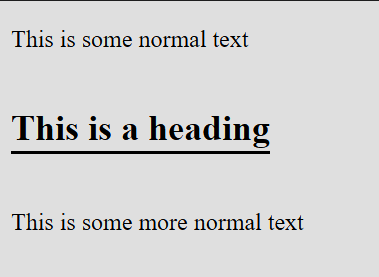895 B
895 B
Text Width Horizontal Rule
Often times, you want to create a horizontal rule that spans the width of the text. This is a simple way to do that.
.hr {
display: inline-block;
}
.hr::after {
content: '';
display: block;
border-top: 2px solid black;
margin-top: .1rem;
}
In the above snippet we create a horizontal rule that spans the width of the text. We do this by creating a block element with display: inline-block and then adding a pseudo element with display: block and a border. The margin-top is used to create some space between the text and the horizontal rule.
This is how it looks:
<p>
This is some normal text
</p>
<h2 class="hr">This is a heading</h2>
<p>
This is some more normal text
</p>
Which will render as: